Start your first conversation
-
Select User’s Project:
-
Click to choose the setting icon on the right above of CodeVista Extension.
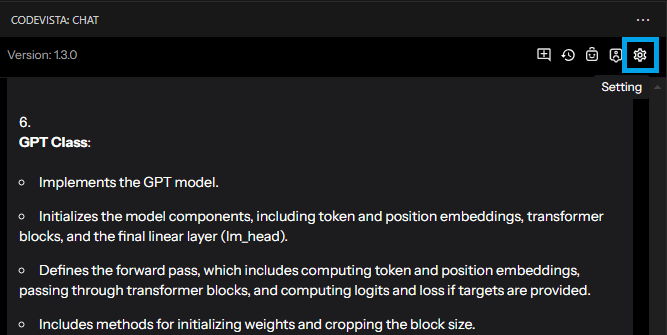
-
From the Settings screen, click for choosing assigned project name that user want to work for.
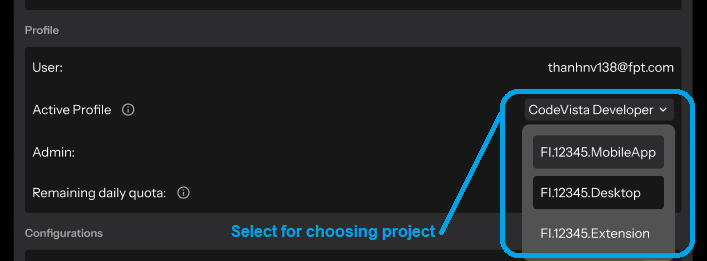
-
-
Start your first chat
-
Click on the chat box to input prompt and hit Enter to send your first message to CodeVista assistant.
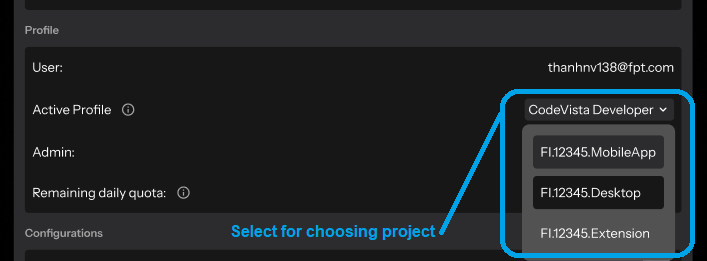
-